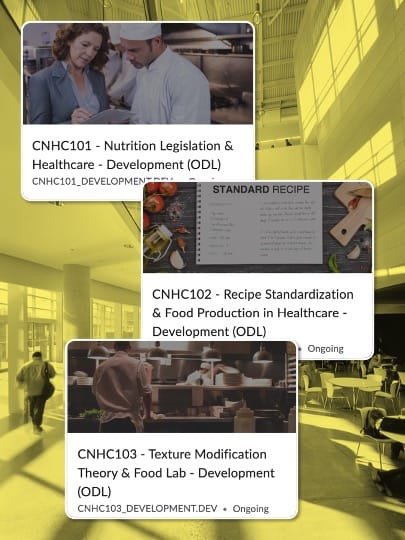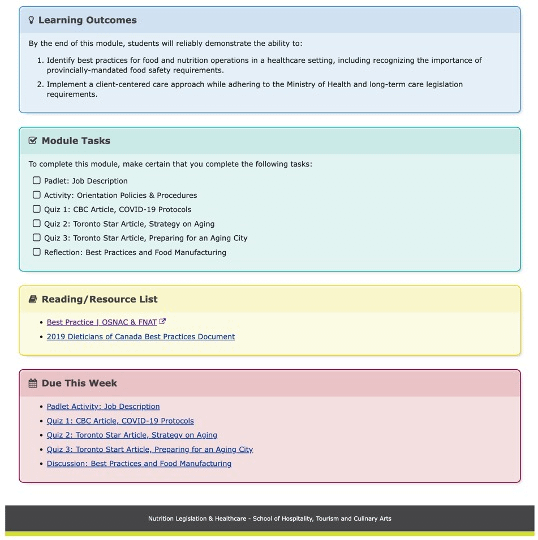Centennial College
Culinary Nutrition in Healthcare (3 Courses)
A certification course series developed for Centennial College, as part of the School of Hospitality, Tourism and Culinary Arts offerings. The courses are deployed in Brightspace by D2L with custom page templates.
Accessibility Features
In this project we implemented elements that comply with the Web Content Accessibility Guidelines (WCAG 2.1) as well as design best practices to enhance content variety and interaction for all participants.
WCAG 2.1 Level AA success criteria
The elements on the various web pages were designed to meet the success criteria defined in the WCAG documentation.
Alternative Texts and Long Descriptions
Alternative texts (either alt tags or in the surrounding text) are provided for visuals. Interactions that inlcude elements have a text-only alternative as well.
Closed Captions for Videos
Videos are deployed on YouTube and have close captions enabled (auto-generated with corrections where identified).
Utilizing approved developer resources only
We adhered to the client’s brand guidelines and ensured that all custom graphics met the contrast requirements.
Testing with WAVE and SCREEN Readers
As we developed and deployed content, elements were tested with the Web Accessibility Evaluation Tool (WAVE) by WebAim and Screen Readers (ChromeVox and VoiceOver).
What was Done?
The following features provide an overview of what was done, overall, for this project
Instructional Design
Applying multiple instructional design strategies to create a great learning experience for facilitators and learners.
Digital Accessibility
Implementing web accessibility and digital documents standards to meet WCAG 2.1 level AA criteria for the content.
Web Development
Use simplified inline CSS and HTML scripts to ensure compatibility and easy maintenance for Centennial College team members.
H5P interactions
Leverage the integration that the Pressbooks instance from eCampus Ontario has with H5P to add interactions to the content.
Using Existing Templates
For easy maintenance and support, the course is deployed using guidelines and templates that are developed by Centennial College.
Courses
Content Items
H5P Elements

Why we are different
Our team builds universal design and digital accessibility into the development process. From the initial conversation with the client and subject matter experts and through the templates used for collaborating on content and the continuous testing as materials are being uploaded to websites or learning management systems.
We don’t just focus on getting projects done, but also on informing and being informed by our partners about what and how we can create more inclusive and accessible teaching and learning experiences.